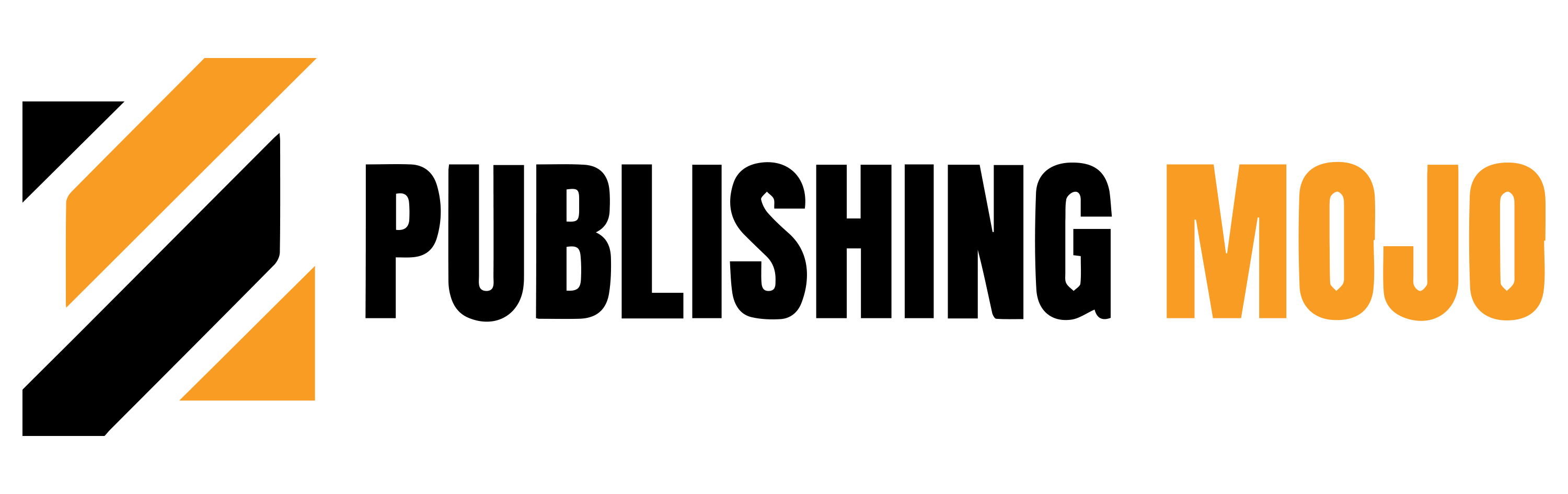An Amazon author page
is vital for authors. It centralizes their work and allows readers to connect
with them. Besides, it enhances their image and standing. As a result, it
drives returns and helps them build a following!
An Amazon author page
is the future of book promotion. Besides, it gives your readers easy access to
information about you and learn how they can connect with you. It also displays
all your work in one place and keeps your loyal fans updated!
A well-done Amazon
author page setup can build credibility. It can also establish an author as a
legitimate and engaging presence!
When you create an
author page on Amazon, readers can learn about your work. As a result, it leads
to increased returns!
Readers can follow
authors on their Amazon author pages. They can also get alerts about new
releases and other updates. As a result, it urges engagement and builds a loyal
fanbase!
A compelling page
crafted by an Amazon service provider urges readers to explore other books by
the same author. As a result, you can boost sales of your entire catalog!
Amazon author page
optimization lets authors control their book listings on the platform. Besides,
it presents the best products to potential buyers!
In this article!
Let us explore the value of an Amazon author page in this article. Let us also learn the benefits of Amazon author page optimization.
What
is an Amazon author page?
An Amazon author page
is a public-facing profile on Amazon. It lets authors showcase their work and
share data about themselves. Besides, it helps them connect with readers as a
central hub for their books and author platform!
Content!
For an Amazon author
page setup, you can include a bio, a photo, and a list of published books.
An Amazon author page
allows readers to explore an author's entire catalog!
An Amazon author page
is a marketing and sales-tracking hub for authors. Besides, it is an essential tool. It lets them add data about themselves!
Amazon offers authors
tools like "Look Inside" when you create an
author page on Amazon. It allows for previews and client reviews. As a
result, it greatly impacts book sales and reader engagement!
An Amazon author page
gives your readers a peek into your life. Besides, it is an effective medium
for them to get to know you and purchase your books with a single click!
Why an Optimized Amazon Author Page Matters!
For authors, a professional image builds credibility. Besides, it fosters trust with readers and publishers. It also boosts their overall brand. As a result, it brings better prospects and increased sales!
An optimized author page can boost discoverability and sales. It helps establish expertise and enhances their presence. It also improves search rankings. As a result, it draws more readers!
A well-organized Amazon author page offers many benefits. It can help them establish expertise and enhance search engine optimization (SEO). Besides, it supports reader engagement and builds a stronger author brand. As a result, it leads to an increased online presence, better book conversion rates, and a more connected reader base!
When you create an author page on Amazon, you can use a powerful platform. It gives authors a distinct space on a massive online platform to showcase themselves and their work!
Setting Up Your Amazon Author Page!
To set up your Amazon author page, you must sign in to the platform. You can then claim your books. Lastly, you must verify your account and start setting up your page.
Signing up for Amazon Author Central!
To sign up for Amazon Author Central, visit the platform and log in with your KDP or Amazon account. Next, you must enter your author’s name and claim your books.
Linking your books to your author profile!
To link your books to your author profile on Amazon Author Central, you must sign in and add more books. Next, you must search for your book. Lastly, you must click "This is my book" to claim it!
Choosing a professional profile photo and bio!
You must add a professional profile photo and bio when you create an author page on Amazon. These are the first things readers see and notice. Besides, you must pick a clear image that matches your genre and author brand. You must also keep the page uncluttered!
How do you fill out your biography and other key details to connect with readers?
To add key details after you create an author page on Amazon, you must check the profile tab in your dashboard. You can edit your biography and add details to the provided space here. Lastly, you must preview your biography to review and save it!
Optimizing
Your Amazon Author Page for Maximum Impact!
Amazon author page
optimization includes a compelling biography. It helps readers connect with you
as an author. It also builds trust and credibility. Besides, it urges them to
explore your work and become fans. The outcome is boosted book sales!
You must strategically
use keywords to boost visibility through Amazon author page optimization.
Besides, you must add search terms in your book titles, descriptions, and
backend search terms. However, an Amazon service provider conducts thorough
research and targets relevant phrases. As a result, they help you with Amazon
author page optimization for your listings for the platform's search algorithm.
Adding relevant
content to your Amazon author page is vital. It helps build credibility and
connect with readers. It also drives sales by letting readers learn more about
you and your work. As a result, it boosts the chances of them engaging with
your books and becoming fans!
An Amazon service
provider includes photos, videos, and blog links on
your page. As a result, it enhances readers’ engagement!
Key Content to Include!
Biography!
You must add a
compelling and detailed biography for an effective Amazon author page setup. It
must highlight your writing style, genre, and any other facts about your
background.
Photo!
Include a quality
photo to put a face to the name and make your author page more personal.
Video Content!
Consider adding a
video introduction or book trailer to engage readers.
Keeping your Amazon
author page updated with recent releases and successes is vital. It helps boost
visibility and connect with readers. As a result, it drives returns!
An updated page lets
readers discover your entire catalog and learn more about you as an author. It
also helps them stay informed about your new books!
Leveraging Amazon Author Page Features!
Amazon offers authors a platform to manage their page, track sales, and enhance reader engagement. Besides, an Amazon author page setup provides tools like adding books, biographies, photos, videos, and sharing blog feeds.
You can upload a quality author photo. Besides, you must keep your page fresh by adding new books and sharing recent posts. You can also add videos to engage readers!
You can add and manage book reviews on your Amazon author page. Besides, you can add client reviews to view and respond to reviews!
To use blog and social media links on your Amazon author page, link your blog RSS feed for automatic updates. Besides, include links to your website and social media accounts in your bio. This will help urge readers to follow your page for new book releases!
Showcasing your other works on your Amazon author page is vital. It helps build a cohesive author brand and drive sales. It is a distinct platform for readers to discover all your published books and learn more about you as an author!
Common Mistakes to Avoid!
To avoid common mistakes on your Amazon author page, you must focus on professional editing and proofreading. Besides, craft a compelling book description. Also, ensure your cover design is high-quality and eye-catching!
You must avoid overloading your author bio with irrelevant information. Besides, failing to update the page regularly with new releases or accomplishments should also be avoided.
You must never use low-quality images or inconsistent branding for an Amazon author page setup. Besides, adding an engaging and unique author description is vital!
Amazon Service Providers for Authors!
Amazon offers several services to support authors. However, an Amazon service provider can use the right tools to let authors publish and sell their books!
Tools!
Kindle Direct Publishing (KDP)!
KDP is the leading platform for authors to publish and sell their digital and print books directly on Amazon. Besides, it allows authors to reach a global audience through the platform’s vast marketplace!
An Amazon service provider can provide Amazon Marketing Services or Amazon Ads. These have many benefits, including increased product visibility and targeted advertising. They can also ensure higher sales and measurable results. As a result, they help authors stand out and reach likely readers within the Amazon ecosystem!
Third-party service providers can enhance your Amazon author page. They offer specialized expertise and tools to improve your online presence and book management. As a result, they help boost sales and help you connect with more readers!
Maintaining and Updating Your Amazon Author Page!
To keep your Amazon author page relevant, you must keep it updated. Besides, add fresh links to your website and social accounts. You can also add endorsements, client reviews, and book recommendations!
You must use tools to monitor and track your page's performance. Besides, conduct frequent profile audits to ensure all data remains current and relevant!
Adapting to changes in Amazon's platform and features is vital for authors. It helps maintain visibility and connect with readers. It also helps manage their publishing presence on the platform. As a result, it impacts book sales and the author’s brand!
Wrapping it up!
Your Amazon author
page is your website’s sales page. Besides, it is the final stage in the
reader’s journey, from first learning about your book to exploring it and
deciding if they want it. However, optimizing and maintaining your page requires
hard work to get your books to the final step in the process. Hence, the page must
complete the deal!
So, wait no more.
Follow the strategies in our guide for better visibility and reader engagement!
FAQs!
How do you update your
Author Page?
To update your Author Page on Amazon, navigate to Amazon Author Central, sign in, and then edit your profile, add or update your biography, and manage your books.
How can an Amazon
Author Page boost sales?
An Amazon Author Page can boost sales by centralizing information about an author and their books, making it easier for readers to discover and purchase them, and by offering tools for tracking performance and engaging with readers.
How to make your Amazon
Author Page more engaging?
To make your Amazon Author Page more engaging, focus on providing readers with a compelling and informative experience by updating your author bio, adding high-quality photos and videos, and engaging with readers through comments and reviews.